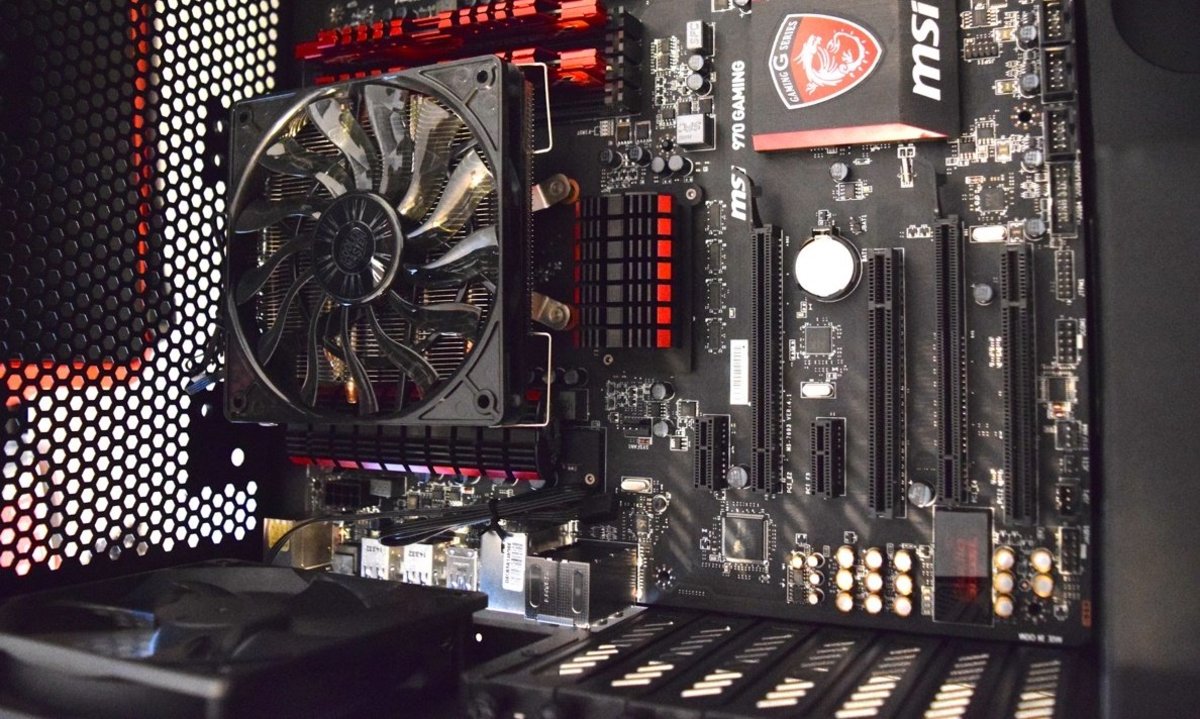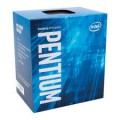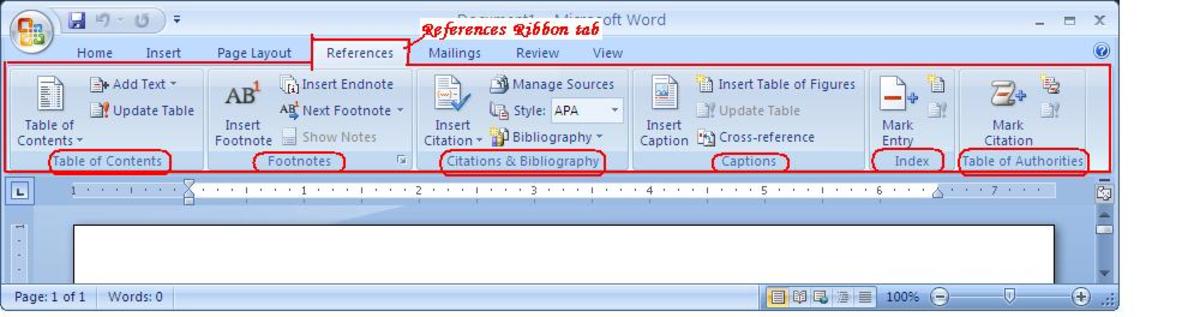Best Budget Custom Gaming PC Build 2013

Build a Budget Gaming PC From $500 - 700 2013
In my opinion PC gaming is ideal because it gets rid of all the limitations associated with a console. Unfortunately, it can also get very expensive. With the right parts, you can build a solid gaming PC $500 to under $600. In this post I'll give you a few options for both AMD and Intel builds that will be able to play today's latest games.

Gaming System Budget Component Allocation
Not everyone can afford the super uber $2,000 PC gaming build that has a graphics card that slices through today's latest games like butter. Also, if you only have around $500 to spend, then you're very likely to want the best bang for your buck without all the extras. Here's how I recommend you allocate your funds:
Budget Gaming PC Under $500, $600, $700 - Allocation
CPU: 25% or $125, 21% or $125, 29% or $200
Graphics Card: 20% or up to $100, $30% or $180, 29% or $205
Power Supply: 8% $40, 7% $40, 6% $40
Ram: 9% or up to $45, 8% $45, 6% $45
Case: 8% or up to $40, 7$ $40, 6% $40
Motherboard: 16% or up to $80, 15% $80, 13% $80
Hard Drive: 14% or up to $70, 15% $90, 13% $90
Keep in mind that some of these allocations have to do with what hardware is available at each price point. Below I'll go through each component and give you a range of ideas so that you can build the right PC for your needs.
Best New Gaming CPU Under $200 2013
Intel Build:
Although Ivy Bridge was recently released the prices for these Intel processors are still somewhat inflated when compared to the performance you gain. I recommend you go with a great Sandy Bridge processor like the i3-2120 in the $500-600 build or the i5-2500 for the $700 build. The quad core performance as well as additional L3 cache will give you a significant in-game performance boost.
AMD Build:
I recommend the FX 8150 for builders in the $700 budget range and the FX 6100 or Phenom II X4 965 for the $500-600 range.
Intel vs. AMD:
If you're wondering which CPU will give you the best bang for your buck, then I recommend you take a look at Tom's Hardware benchmarks as well as this page on the best CPU Processors for 2013.
Fastest CPU Under $200
Best Gaming Graphics Card Under $200 for 2013
Graphics cards can get a little bit tricky because many gamers swear by AMD or NVIDIA. I recommend you go with whichever GPU is going to give you the best bang for your buck. Here's a page with video card benchmarks according to value. I've listed them below in order of performance. Right now the GTX 480 seems like the best value in the $200 range while I'd go with the HD 6790 in the $100 range. If you are in the $500 budge range and have a little bit of extra cash or can reuse any of your past parts, then consider putting any money you save towards your overall GPU budget and upgrade to the GTX 480 or the HD 6950.
Like the other sections I've written a post dedicated to the best gaming graphics cards for the money which you can see if you'd like additional options or information.
Fastest Graphics Cards for Gaming Under $200
Best Power Supply for Gaming 2013
For more expensive builds I highly recommend you go with at least a bronze certified 80 PLUS power supply; however, for this budget build I'm going to recommend you go with something 70-80% efficient in order to get the best value. I've listed a few of my recommendations below.
If you'd like to know exactly how much power your specific build needs, then take a look at Thermaltake's PSU calculator for more exact details or take a look at my post on the best gaming power supply.
Best Gaming Ram Under $50
In order to play today's latest games I recommend you purchase at least 8GB of ram. Ram should be purchased all at once in order to take advantage of speed gains from multi-channel kits. At this price range you should be looking for ram with CAS Latency of 9-10.
Also see this post on the Best Gaming Ram.
Best Gaming PC Desktop Cases 2013
Cooler Master Elite 430
You don't have to go and spend a ton of money on a computer case in order to get what you need. That money is best used elsewhere and there are some really great cases in the under $50 category. One of my favorites is the Elite 430 from Cooler Master. It comes with a Front 120mm fan with a blue LED light and a rear 120mm fan as well. Unless you plan on overclocking this should be plenty for the current setup. Cooler master also has a tool-free mechanical design for quick assembly and maintenance. This saves you loads of time and makes it easier to upgrade later on. For more options check out my post on the best gaming cases.
Best PC Gaming Motherboards Under $100 2013 - 2014
For Intel Builders: If you end up going with a Sandy Bridge processor, then look for a Z68 or P67 chipset socket 1155 motherboard. You can typically find a decent gaming motherboard for $80-120 if you get one on rebate. In order to meet your budget you might have to do just that. For brands I recommend an Asus or Gigabyte motherboard if you can afford it or a MSI or ASRock board if you're looking for a value board. If you decide to go with an Ivy Bridge processor, then it will also work with the 1155 H67, P67, and Z68 chipsets made for Sandy Bridge. If you can afford it, then you're probably better off going with one of the new Z77 chipset motherboards with integrated USB 3.0 and PCIe 3.0. While GEN3 Z68 chipset motherboards are PCIe 3.0 compatible, you need an Ivy Bridge processor in order to take advantage of the higher speeds.
For AMD Builders:
You can get an unbelievable deal on a good socket AM3+ motherboard. It shouldn't be as hard for you as it is for Intel builders to get something good at a reasonable price. I've listed a few of my favorites below and you can also see this post on the best gaming motherboards for more information.
Best Gaming HDD Under $100
Unless you plan on storing movies and tons of pictures 500GB should be more than enough for your gaming rig. If you can afford it look for a fast HDD with 64MB cache and 7200 RPM. If not, then that's fine as gaming performance is minimally affected by the actual speed of your drives. If you need additional space, then upgrading from 500GB to 1TB should be inexpensive.
Best DVD Drive for PC Gaming 2013 - 2014
A DVD drive is no longer completely necessary for your gaming rig. I recently added one to a machine of mine and have yet to use it. Instead, I typically download games and use platforms like Steam so I can access my games anywhere I go.
Best Gaming Monitors 2013 to 2014
A good gaming monitor has a low response time, input lag, and a great picture. Finding that combination can be difficult if you're on a budget; however, there are a few gaming monitors that fit the bill. The Asus VH236H is probably the best gaming monitor in the under $150 category and has been used in EVO fighting tournaments as well as other professional gaming tournaments. You can look for a rebate for additional savings.
Budget Gaming Monitors 2013
Keep in mind the allocations that I presented at the top if you want to stay under budget. Also, I'd love to hear what build you decided to go with. You can also leave a comment below with any suggestions you have for improvements on the build above.