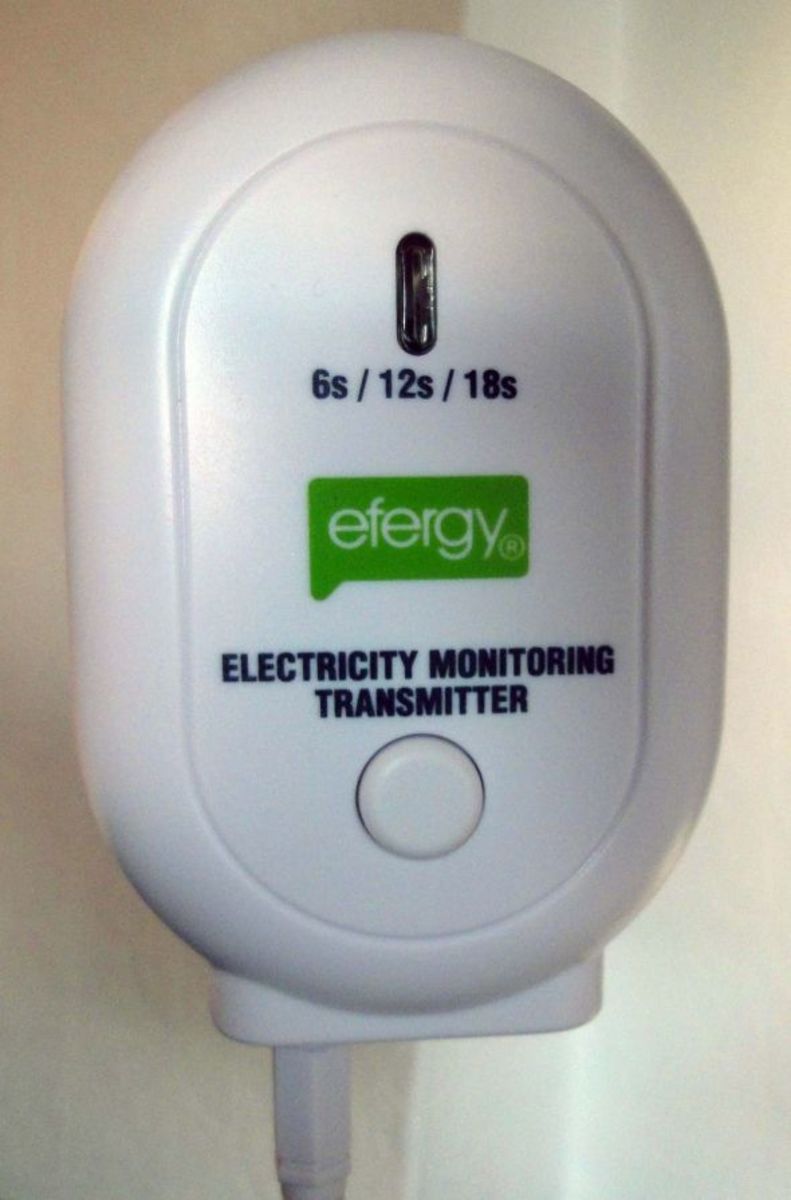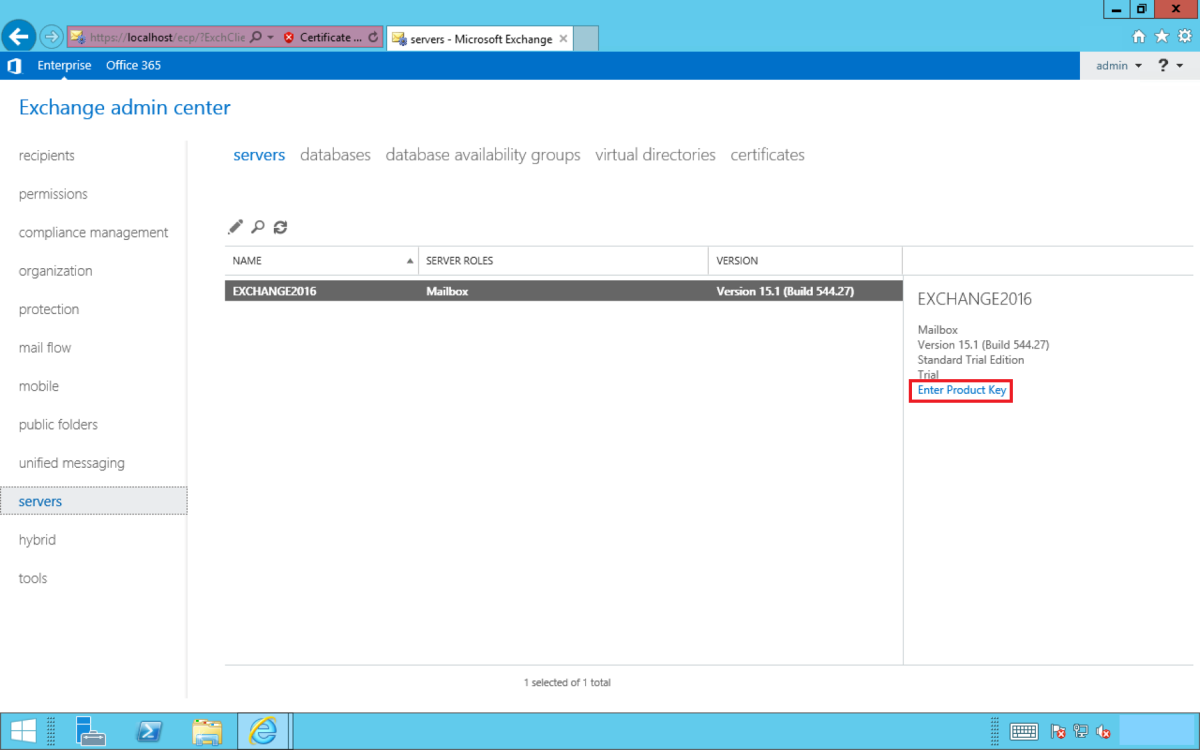Best New Monitors for PC Gaming in 2015

A good gaming monitor can make more of a difference than you think. From 144Hz refresh rates to low response time and input lag manufacturers are taking more input from gamers than ever.
With technologies like G-sync and FreeSync as well as the release of even G-Sync IPS monitors there's quite a lot to look forward to. Below, I'll go over what to look for in a gaming monitor and give you my short list of what I think are the top 10 best gaming monitors of 2015 so far.
Response Time and Input Lag
More Important for FPS or Twitch-Sensitive Games
Response time should be measured as the time it takes for a pixel to go from black to white and then back again. This time is measured in milliseconds (ms) and can be as low as 1ms. Monitors with slow response times can't keep up with the information they receive from the graphics card and often have issues with ghosting or blurring.
There is some confusion on official response times as most manufacturers measure the fastest gray-to-gray response time of their monitor vs. an average of an entire cycle in order to post lower numbers that lure in consumers. Despite what some may say a monitor with a GTG (gray-to-gray) response time of under 5ms is still very good while gaming.
Input Lag
A lot has been said about input lag in the last few years. Input lag is the difference in the time it takes for a signal to be input into the display versus when it is actually displayed. Older CRT monitors generally have no input lag and are used as a standard when measuring this value against LCD displays which generally have some level of input lag.
Display lag for most modern LCDs are generally at the low end of this spectrum but times for LCD displays have been measured as low as 2ms and in excess of 68ms. Whether this number matters to you has a lot to do with the types of games you play. If you play MMORPG games, for example, then this value is not that important.
If, however, you play first person shooter games, then your input lag and your response times added together can make a significant difference when coming face to face with an opponent. As most manufacturers don't readily give out information on the input lag of their monitors you may need to search in order to find information concerning it or test for it yourself. If you can't find this number, then remember that most modern LED gaming monitors are made with low input lag in mind so if you find one that has a low response time, then most likely it's on the low end of the spectrum for input lag.
Anything under 1 frame on average is usually considered adequate. It's also important to remember that most of your competitors play with the same disadvantage (unless they use a CRT monitor which is highly unlikely these days). There's a lot more information that I won't discuss in this post on input lag and for more information I highly recommend this forum thread on monitors with sub 1 frame input lag.
10 Great New Gaming Monitors for 2015
Here's the shortlist of the gaming monitors I have my eye on this year. It includes budget 60Hz picks, 144Hz picks, and G-Sync compatible picks for 2015.

Good Value 60Hz 1080p Gaming Monitors
If you're just looking for a gaming monitor that has low input lag, response time, a good picture, and doesn't cost of fortune there's 2 models I'd recommend for the year so far. These include the Asus VE247H and the BenQ RL2455HM.
Asus VE247H
With regular rebates this great looking screen regularly falls under $150. As shown on in the display lag database the input lag for this monitor goes below 1 frame at about 11ms. That along with a 2ms response time is relatively quick and especially for the price you pay.

BenQ RL2455HM
With additional features like Black equalizer, an RTS mode, and quality you can expect to pay a bit more for this MLG sponsored monitor. At the $170 to under $200 you're in and out of the gate with a monitor you know you can use competitively.
It's probably worth it to those wanting additional features; however, you do pay a slight premium vs. the Asus monitor above for similar specs. These include a 1ms response time and 10ms input lag overall.

4 Low Input Lag 144Hz 3D Gaming Monitors for 2015
Here are 4 good monitors with low input lag and 144Hz refresh rates to consider in 2015. Keep in mind that while some of them are NVIDIA 3D VIsion 2 compatible, they don't have G-Sync.
If you're willing to spend this much for a monitor, you should also consider spending a bit more for a monitor that is already G-Sync enabled.
Asus VG248QE:
The Asus VG248QE is a g-sync compatible monitor with a 144Hz refresh rate, 1ms response time, and nearly no input lag. To upgrade it to G-sync you can purchase a kit from NVIDIA; however, it's a good monitor in its own right without the kit. The picture is vibrant and its performance is one of the best on the market.

BenQ XL2720Z
If you're looking for a large 144Hz monitor with low response time, input lag, and that supports NVIDIA 3D Vision 2, then this is one of the better options out there.
Pricey but Feature-Packed:
It's pricey when you consider 27" models that are already G-sync compatible at just $150 more, but overall has some great features and is the best in its category.
It's adjustability which includes tilt, swivel, and pivot makes it more flexible than other similar products.
BenQ XL2430T
Successor to the super popular XL2420T the 2430T features a 144Hz refresh rate, NVIDIA 3D Vision 2 compatibility, low input lag and BenQ's personal touches. These include Motion Blur Reduction, a preset S switch, Zeroflicker, and Low Blue Light.
The model itself is redesigned and looks and feels better than the previous model. The quality seems better than the Asus VG248QE; however, it's about 25% more expensive as well. In addition, you could pay just another $100 to get BenQ's even newer XL2420G which has G-Sync.
Philips 242G5DJEB
I really like the look and feel of the Philips 242GFDJEB. It's a great monitor overall and less expensive than the XL2430T.
That being said it's at the bottom of this 144Hz list because of its slightly high input lag when compared to the other 144Hz options on this list. If you don't play twitch-sensitive games competitively I'd still highly recommend it.
3 G-Sync Compatible Monitors to consider in 2015
ASUS PG278Q ROG Swift
This is the monitor you buy when price is not an issue. Not it's not an IPS panel, but it is a fantastic looking 1400p TN panel that's G-Sync compatible. It's definitely worth of the Republic of Gamers name and a trophy worth having if you're willing to spend $800.
BenQ G-SYNC Hybrid Engine XL2420G
BenQ's newest entrance into the G-Sync monitor market is already making a lot of waves in 2015. With a Hybrid engine that allows you to switch from G-Sync to Normal and back again as well as a super responsive panel it's the 24" monitor to get in this space.
Philips 272G5DYEB
Philips isn't a brand I've recommended much in the past when it came to gaming monitors. That being said in 2014 and 2015 they seem to really be making their way into the market. This is one model that's hard to ignore.
With high ratings overall and G-Sync compatibility for $200 less than the Asus 27" ROG model it's definitely worthy of consideration.
This 4k2k G-sync monitor from Acer looks and feels fantastic but is only driven by the best of gaming rigs. If you go with it, you'll probably want to upgrade your GPU as well.
This monitor can improve your overall viewing experience but it's important to learn its quirks as well. I recommend you read Blur Busters review of it as well to understand it better.

Best IPS Monitor for PC Gaming at 60Hz
If you're looking for an IPS monitor for gaming, then I highly recommend either the Dell U2312HM or U2412M. While the response times for these monitors may seem high to some (6-8ms) any blurred motion is largely unnoticeable. Another plus is that both of these monitors have less than 10ms input lag, good enough for even the most dedicated FPS gamers.
With all of that being said this is a budget IPS display. It certainly doesn't have the color accuracy that the more expensive Dell Ultrasharp or Eizo monitors would have; however, for the money you do get 24 bit (16.7 million colors) color reproduction with ultra-wide viewing angles. If you're looking for a photo editing monitor I've also written on the best IPS photo editing monitors.
Technical Details for U2312HM: 1920 x 1200 resolution, 178 degrees Horizontal and Vertical viewing angle, 0.27mm pixel pitch, 16.7 Million display colors, 300 cd/m2 brightness rating, 2,000,000:1 dynamic contrast ratio, 8ms response time, DisplayPort, D-Sub, DVI connectors, 1 USB 2.0 up, 4 USB 2.0 downstream, Height, Pivot, Swivel, and Tilt adjustable, VESA wall mount compliant, and it comes with a 3 year parts and labor warranty.
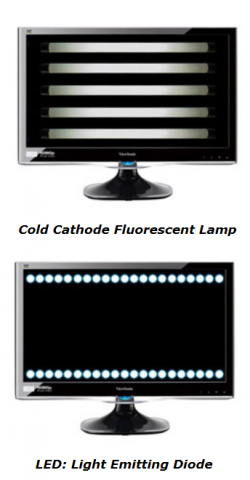
Choosing the Right Gaming Monitor
Backlighting Explained - LCD vs LED
Even using the title LCD vs. LED is somewhat confusing because LED monitors are LCD or "liquid crystal displays". Liquid crystal display monitors are a thin screen technology that don't naturally have light and use either LED "light emitting diode" technology or CCFL "cold-cathode fluorescent lamps" in order to produce the light from the back of the screen that you see. Depending on the quality of your display you might see what's generally referred to as backlight bleeding on your monitor which can make your picture seem a little cloudy in certain areas and most often from the corners. A small amount of this is considered to be normal on most LCD monitors.
LED backlighting is the more recent technology and allows for thinner displays which use less energy, don't emit mercury, and can have higher contrast ratios when compared to CCFL LCD computer monitors. LED monitors achieve higher contrast by dimming or completely turning off the LED lights.
If there's one advantage that CCFL LCD monitors tend to have over LED monitors it's that they seem to have a slight advantage in input lag over LED monitors at a lower cost. One logical, although unproven explanation for this could have to do with LED monitors using cheaper panels to stay on par with CCFL monitor prices.