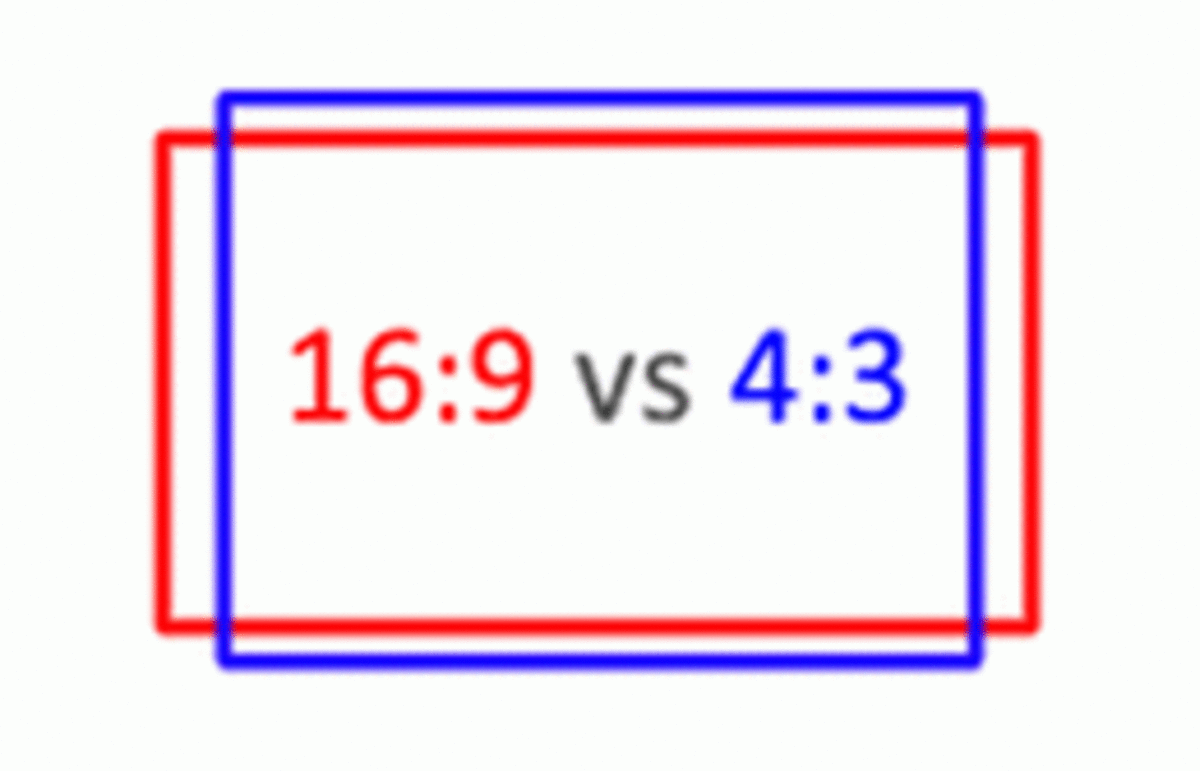Best PC Gaming LCD Computer Monitors for 2013

Top 10 Computer Monitors for PC and Console Gaming in 2013
As a writer and gamer I spend more time than I want to admit sitting in front of my computer monitor. For me the overall size, responsiveness, and feel of the monitor are crucial to not only gaming well, but being able to avoid side effects like headaches, eye strain, and eye fatigue that come from excessive computer usage. In this post I'll give you some tips for choosing a gaming monitor, list and review my top ten gaming monitors for 2012, and give you a chance to vote for your favorite.
Guide to Choosing a Gaming Monitor
Everything you Need to Know!
Updated: 2/11/2013
Just want to see my top ten? Use the contents at a glance section above to jump right to it.

Response Time
A low response time is important in eliminating the blurring that can sometimes occur during fast action gaming or movie sequences. Response time is a measurement of the time it takes for a pixel on your monitor to go from black to white and then go back to black again.
Understanding exactly what your monitor's response time is can sometimes be confusing because it is often mistaken for input lag and manufacturers, more often than not, post specifications for their monitor's GTG or gray to gray response time rather than black to black in order to post a lower time. Most TN panel monitors have a similar GTG response time of 1-5ms while IPS panel monitors tend to be significantly higher.

Understanding Input or Display Lag
Input lag is a measurement in the delay between when a command is input into your computer monitor from your mouse, keyboard, etc., and when it is displayed on your monitor. While older CRT monitors have little to no display lag, modern LCD monitors have some level of input lag because of the additional processing power and memory storage needed to display the input. Low input lag LCD monitors are often sought after by professional gamers where fractions of a second are the difference between in-game life or death.
How do you measure or find Input Lag?
In order to measure your monitor's input lag you need to set it side by side with a CRT monitor, get some free input lag stopwatch software, and then keep track of the difference in time between the two monitors. You can also use the search engines to try to find the number. The difficulty in this is that most numbers are available for older models rather than those which are released in 2012.
Is input lag really that important?
Yes and no. If you're a professional gamer, then it's very important; however, if gaming is your hobby, then it's probably not as important as you might think as all gamers that use LCD monitors have some level of input lag. For most finding a new monitor with a low response time and the latest technology will be more important than purchasing an older LCD that may not look as good, but has lower input lag.
What level of input lag is acceptable?
Even the most diehard gamers agree that anything 1 frame (16ms) or lower is adequate. In the top ten list below input lag numbers will be given for most of the featured monitors.
Top Ten Best Gaming Monitors for 2013 - #1 Samsung S27A950D
If you're looking for the best AMD 3DHD monitor around, then the Samsung S27A950D is it; however, the Samsung S27A950D isn't on top of this list because of its 3D performance, but rather its 2D. TriDef 3D coupled with this monitor admittedly has some problems with both compatibility and crosstalk so if 3D is something extremely important to you, then you might want to consider the BenQ XL2420T or the Asus VG278H.
For all around gaming performance in 2D this is the best monitor I've used. For those of you who haven't used a true 120Hz monitor before (CRT or LCD) it makes a huge difference. The only way I can describe it is that everything is faster. This, along with the 2ms GTG response time and 12ms, makes this monitor a super responsive option that is blur free.
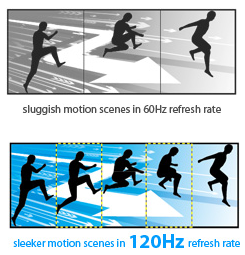
Refresh Rate Still Matters!
While older CRT monitors often had a flicker associated with low refresh rates, LCD monitors use CCFL or LED backlights that typically operate at around 200Hz eliminating any flash.
The refresh rate for modern LCD monitors is the number of times in a second that a monitor draws the data which it receives. For standard LCD monitors this number is generally 60Hz but may go as high as 120Hz. You can expect to pay considerably more for a 120Hz refresh rate. The majority of them are higher quality and support 3D. With an increased refresh rate details are more smoothly rendered and lifelike which, from personal experience, can be very helpful in FPS-type games.
*Tip: Before you purchase a 120Hz refresh rate or 3D monitor be sure you have a video card that supports it!
A Good Value / Bang for Your Buck Gaming Monitor - #2 ASUS VH236H LCD EVO Computer Monitor
This monitor has been used in many tournaments including the Evolution Championship Series where it was nicknamed the "EVO" monitor. At around $150 this is one of the best overall bang for your buck monitors available, so whether you're a casual gamer trying to get ahead, or a new professional, then this is a good place to start.

#3 Viewsonic VX2453MH-LED
If you want a highly responsive gaming monitor with the latest technology, but you don't have a lot to spend, then the Viewsonic VX2453MH-LED, or the larger version the VX2753MH-LED, is another great budget gaming monitor option. The design is lightweight at around 9 pounds, super thin, and unique. One of the features I like the most is the book stand option which allows you to remove the base and tilt the monitor back on what is left of the arm stand.

Best IPS Panel Monitor for Gaming - #4 Dell UltraSharp U2412M LED Monitor
If you're looking for a high-quality picture with superior viewing angles and color reproduction, then I highly recommend the Dell UltraSharp U2412 which is an affordable and highly responsive IPS panel solution for gaming. This e-IPS panel from Dell may gives you incredible color reproduction at a very affordable price. The 8ms response time is fast for an IPS panel monitor and definitely not a major deterrent to purchasing it. With just 9.4ms average input lag, this monitor is on par for responsiveness with many of the top TN panel monitors out there. You should also check out the Dell U2312HM which has been confirmed as having .6ms - 1.1 ms input lag by TFT Central and Prad.de.

TN Vs. IPS Panel Monitors
TN or twisted nematic panels are the most common among consumers and gamers alike because they are inexpensive, have good color, and fast response times. One downfall to TN panels is that they can't reproduce color as accurately or consistently as IPS panel monitors. TN panels also have poor viewing angles when compared to IPS panels.
Advantages and Disadvantages of IPS Panel Monitors for Gaming
While there are certainly a lot of advantages that come with an IPS display like better color reproduction, increased contrast, and a clearer picture overall, there are a few disadvantages as well. For a solid IPS panel monitor price is the number one issue at at least two to three times the price of a similarly sized TN panel monitor. Also, IPS panel monitors tend to have a higher response time than TN panel monitors and if you pick the wrong one, then blurring becomes a serious issue.
Overall if you have the extra cash and like to play MMORPGs like WOW rather than FPS-type games, then I highly recommend an IPS panel monitor. It also comes in handy if you have graphic design or picture or photo editing to do in your day to day job.
#5 BenQ XL2420T
The BenQXL2410T was revolutionary in that it provided a highly responsive LED monitor that had a 120Hz refresh rate. The BenQ XL2420T improves upon that model by offering nVidia 3D Vision 2 technology. Gray to gray response time comes in at 2ms with an input lag of just 4.9 milliseconds. The smart design of the XL2420T is nice for gamers with a headset hook on the back and the s switch which makes it super easy to switch between 3 of your monitor settings. BenQ has also included a preset FPS mode for optimal brightness and color.

nVidia 3D Vision 2 Vs. AMD HD3D
3D Gaming Computer Monitor Technology
Computer monitor technology is continually evolving, but 3D technology, which was in its infant stages back in 2008-2009 has come a long way. Late 2011 we saw our first round of nVidia 3D Vision 2 monitors released including the BenQ2420T which replaced the XL2410T, the ASUS VG278H, and the Acer HN274HB which should shortly replace the Acer HN274H 3D Vision 1 model.
What improvements have been made with nVidia 3D Vision 2?
There are a couple key changes to 3D vision 2 that, in my opinion, make it much better than the original.
3D LightBoost: Going from a 3D vision to a 3D vision 2 monitor is visible mainly because of nVidia's new 3D LightBoost technology which improves upon shutter timings and the overall brightness of the screen. With everything brighter and better shutter technology, the blurring that was problematic with the initial monitors is now mostly gone. In addition to 3D LightBoost new glasses which give you slightly more lens real estate are available; however, your old 3D Vision glasses are still compatible with the new version as well.
AMD HD3D: AMD's 3D technology has only been around since 2010, while nVidia launched their technology nearly 2 years earlier. Differences between the AMD and nVidia version include Display port being used on AMD monitors and Dual-Link DVI being used on nVidia monitors. AMD also has an open environment for developers wanting to use their own software and glasses with software being TriDef or iZ3D as of right now.
Summary:
Overall it's very close and monitors like Samsung's S27A950D certainly draw a close comparison to the latest monitors which support nVidia 3D Vision 2. In my opinion the nVidia models seem to be easier to use and more compatible with 3D gaming at this point, but this race is close and I expect the software the AMD version to continue to improve in the future.
#7 ASUS VE248H 24-Inch LED Monitor
#8 HP ZR24w 24-inch S-IPS LCD Monitor - Another Great IPS Option
#9 Samsung P2770FH
Budget Gaming Monitor for the Average Consumer - #10 Viewsonic VX2450WM-LED
This monitor isn't advertised and doesn't really try to be a gaming monitor; however, as the bestselling monitor of 2012 so far, I felt that it needed to be included in the list. If you don't buy the hype and want a solid monitor, with very little blurring, at a great price, then the Viewsonic VX2450WM-LED should definitely be on your shortlist.
Poll: What's the Best Gaming Monitor for 2013?
Your vote counts. Each month I update this page to reflect reader opinion so if you think the list above is inaccurate, then be sure to vote here to change it!
*While I've tried to be thorough with this list it's simply not possible to include every monitor out there. If you feel that an important candidate is missing from this list, then be sure to leave a comment below.